파워빌더 함수 - 1 (A~D)
Arc( ) 주어진 좌표를 이용하여 아크를 그린다. Global External Function: FUNCTION boolean Arc(ulong hwnd, long r1, long r2, long r3, long r4, long a1, long a2, long a3, long a4) LIBRARY "Gdi32.dll" Sc..
www.entity.co.kr
파워빌더 함수 - 2 (E ~ G)
파워빌더 함수 - 1 (A~D) Arc( ) 주어진 좌표를 이용하여 아크를 그린다. Global External Function: FUNCTION boolean Arc(ulong hwnd, long r1, long r2, long r3, long r4, long a1, long a2, long a3, long a4..
www.entity.co.kr
LoadLibraryA( )
이 함수는 dll을 (활성)메모리에 로드합니다. 32비트에서만 사용할 수 있습니다.
Global External Function:
FUNCTION ulong LoadLibraryA(string modname) LIBRARY "Kernel32.dll"
Script:
ulong modhandle
modhandle = LoadLibraryA("c:\windows\mydll.dll") // Pathing isn't necessary if dll is in dos search path.
If modhandle > 0 Then
MessageBox("Return Code", "Load Successful -> handle = " + string(modhandle))
else
MessageBox("Result","Unable to load module")
end if
MciSendStringA( )
이 함수는 AVI파일을 PLAY하며 사용법이 좀 복잡합니다. 파워빌더에는 비슷한 함수가 없습니다.
Global External Function:
FUNCTION long MciSendStringA(string cmd, REF string rtn, long size, long wnd) LIBRARY "winmm.dll"
Script:
string s_errortext
string filename
filename = "c:\pwrs\pb5i32\ex\code\pbspin.avi"
MciSendStringa ("open "+Filename+" type AVIVideo alias test wait",s_errortext, 0,0)
MciSendStringa ("Window test handle " + string(handle(w_main)) + " wait",s_errortext, 0, 0)
MciSendStringa ("Put test destination wait",s_errortext, 0, 0)
MciSendStringa ("Play test wait", s_errortext, 0, 0)
MciSendStringa ("Close test", s_errortext, 0, 0)
MessageBoxA( )
이 함수는 메시지 박스를 출력합니다. 파워빌더의 MessageBox()와 유사합니다.
Global External Function:
FUNCTION long MessageBoxA(ulong hwnd, ref string text, ref string title, ulong style) LIBRARY "User32.dll"
Script:
long rtn
ulong handle1, style1
string text1
string title1
handle1 = handle(parent)
text1 = "This is an API Messagebox"
title1 = "API MessageBox"
style1 = 0
rtn = MessageBoxA(handle1,text1,title1,style1)
Mouse_Event( )
이 함수는 마우스 포인터를 이동시키거나 마우스 버튼의 클릭이벤트를 발생시키거나 기타 유저가 마우스를 이용하여 할 수 있는 일을 합니다. 아래의 예제는 마우스를 왼쪽으로 80픽셀, 위로 50픽셀이동시킵니다. structure mousepos는 마우스의 이동전의 좌표입니다.
Global External Function:
SUBROUTINE Mouse_Event(ulong dwflag,ulong dx,ulong dy,ulong cbutton,ulong dwextra) LIBRARY "User32.dll"
Structure: (Mousepos)
long xpos, long ypos
Script:
int l_loop, lx, ly, lflag
mousepos mouseloc
lx = mouseloc.xpos
ly = mouseloc.ypos
lflag = 1 //1 = do nothing, 7 = L-button clicked, 25 = R-button clicked
mouse_event(lflag,-80,-50,0,0)
MoveToEx( ) & LineTo( )
MoveToEx()는 주어진 좌표로 커서를 이동시키며, LineTo()는 현재 좌표에서 주어진 좌표까지 라인을 그립니다.
Global External Function:
FUNCTION boolean MoveToEx(ulong hwnd,long wx, long wy,ref prepos prepos2) LIBRARY "Gdi32.dll"
FUNCTION boolean LineTo(ulong hwnd,long wx, long wy) LIBRARY "Gdi32.dll"
Structure: (Prepos)
long xpos, long ypos
Script:
ulong l_handle, l_device
prepos previouspos
l_handle = handle(w_main)
l_device = GetDC(l_handle)
MoveToEx(l_device,100,100,previouspos)
LineTo(l_device,200,200)
MoveWindow( )
이 함수는 주어진 값에 따라 윈도우의 위치 및 크기를 변경합니다.
Global External Function:
FUNCTION boolean MoveWindow(ulong whand,int wx,int wy,int ww,int wh,boolean wflag) LIBRARY "user32.dll"
Script:
boolean rtn
ulong l_handle, l_device
l_handle = handle(w_main)
rtn = MoveWindow(l_handle,10,10,100,100,true)
MessageBox("Return Code",string(rtn))
Pie( )
이 함수는 주어진 좌표를 이용하여 파이챠트에 기반을 둔 반원을 그립니다.
Global External Function:
FUNCTION boolean Pie(ulong hwnd,long x1,long y1,long x2,long y2,long x3,long y3,long x4,long y4) LIBRARY "Gdi32.dll"
Script:
Boolean rtn
ulong l_handle,l_device
long lv[8]
lv[ ] = {10,50,290,220,0,0,80,0}
l_handle = handle(w_main)
l_device = GetDC(l_handle)
rtn = Pie(l_device,lv[1],lv[2],lv[3],lv[4],lv[5],lv[6],lv[7],lv[8])
Polygon( )
이 함수는 주어진 좌표를 이용하여 도형에 기반한 타원을 그립니다.
Global External Function:
FUNCTION boolean Polygon(hdc, ref struct poly poly2, int cnt) LIBRARY "Gdi32.dll"
Structure: (Poly)
long xpos[5], long ypos[5] //The size of the array is proportional to the number of sides in the Polygon.
Script:
ulong l_handle, l_device
int pcnt
l_handle = handle(w_main)
l_device = GetDC(l_handle)
pcnt = 5
poly poly3
poly3.xpos[ ] = {50,100,150,200,250}
poly3.ypos[ ] = {50,100,150,200,250}
Polygon(l_device,poly3,pcnt)
PostMessageA( )
이 함수는 지정된 윈도우에 의해서 만들어진 thread와 관련된 메시지(minimize, close)를 message queue에 post하며 이것이 처리되기전까지는 return되지 않는다.
Global External Function:
FUNCTION boolean PostMessageA(ulong hwndle,UINT wmsg,ulong wParam,ulong lParam) Library "User32.dll"
Script:
ulong l_handle
boolean rtn
l_handle = handle(w_main)
rtn = PostMessageA(l_handle,274,61472,0) // 61472 = minimize, 61488 = maximize, 61728 = normal state
파워빌더 함수 - 4 (R ~ W)
파워빌더 함수 - 1 (A~D) Arc( ) 주어진 좌표를 이용하여 아크를 그린다. Global External Function: FUNCTION boolean Arc(ulong hwnd, long r1, long r2, long r3, long r4, long a1, long a2, long a3, long a4..
www.entity.co.kr
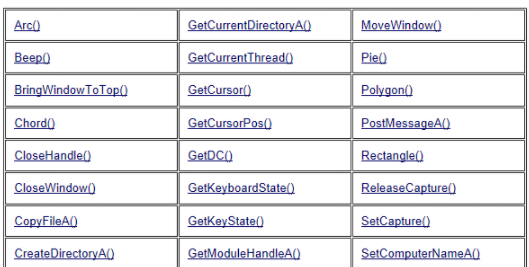
'PowerBuilder' 카테고리의 다른 글
| 파워빌더 "ABS" 함수 (0) | 2021.06.14 |
|---|---|
| 파워빌더 함수 - 4 (R ~ W) (0) | 2021.06.14 |
| 파워빌더 함수 - 2 (E ~ G) (0) | 2021.06.08 |
| 완전 압축 파워빌더의 기초문법 (0) | 2021.06.07 |
| 파워빌더 성능관리 - [5장. 그 외 사항] (0) | 2021.06.07 |




댓글